Here comes the next part of the modelling, which are the wheels.
First i made a cylinder pipe,then bevelled it.
Then i duplicated another 3 more.
After some aligning and adjustments, the main wheels is done.
Next comes the screws and nuts, i've made a cylinder with
just 6 divisions to create a hexagon block.
Then i boolean>difference it with a cylinder in the middle for the screw.
I then duplicated it 5 times for the whole skateboard.
Now comes the truck, i used [create polygon tool]
to draw the outline of a part for the truck.
Then i used [extrude] tool to extend the plane.
And i added a block for the top, and after some adjustments....
Next comes the hanger part, and i created it using the
same tool as the one i used to create the previous piece.
Then i created another block as the neck of the hanger.
After some adjustments....
Now to add in the connectors for the screws
i created a cylinder pipe, tilt it abit so that it connects with the hanger
then i used another cylinder, boolean it to get the space for the nut.
Now i add in the axles...
Add in the nuts..
And Done!!





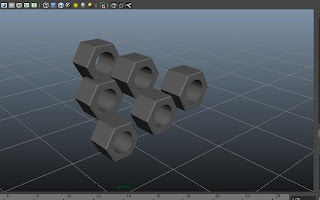













No comments:
Post a Comment